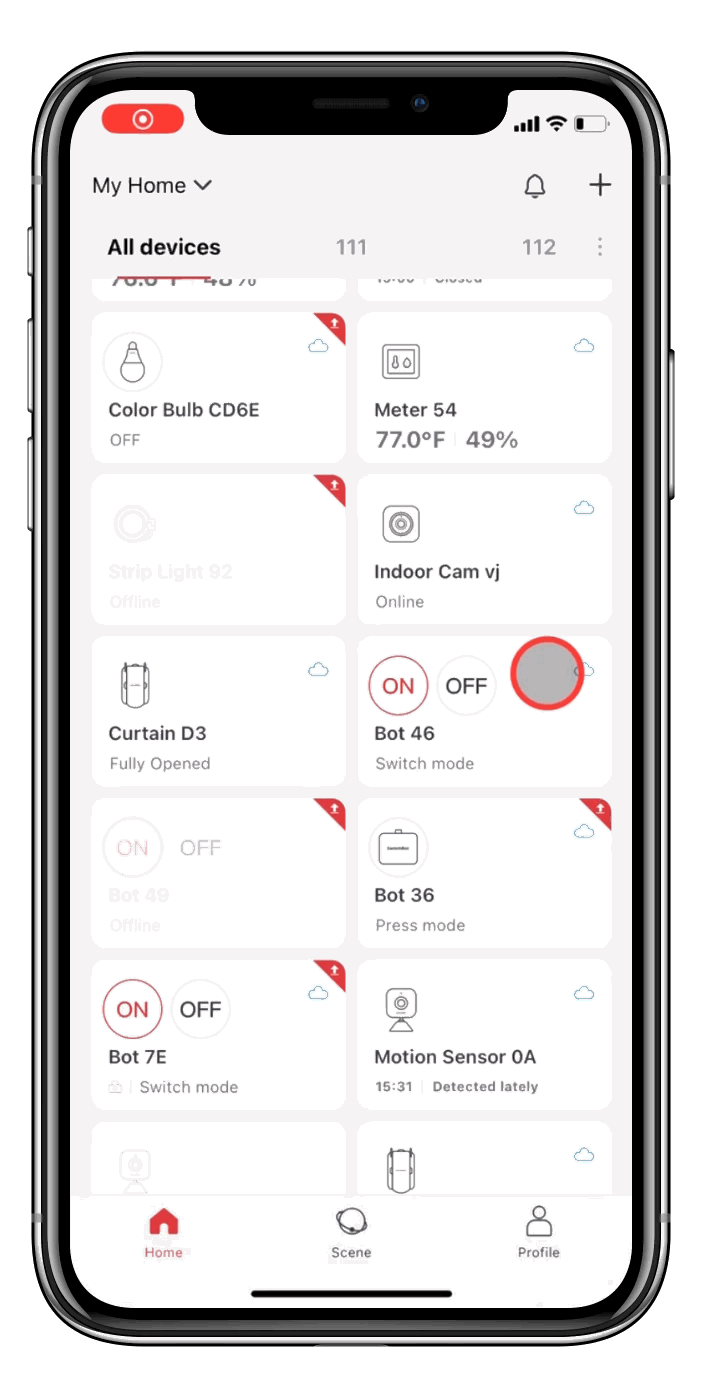I had always been scrambling around the car to find the remote for the gate.
(Quick Jag specific aside: At the time of writing Google’s version of routines still cannot run from Jag’s Pivi system and it’s only in the last few days that Alexa routines were integrated and available)
Of course, this has applications in many areas, but I’m focusing on the recent Alexa integration with Jag’s Pivi Pro. Take what’s helpful and leave the rest, it should be easy to adapt to your own system.
So grab your not too smart Mhz remote and let’s begin.
Glue your remote to the plastic strip
Position your Button Pusher (using one or more strips attached to the existing one) in such a way as to hit the button on the remote that opens the gate.
Mine’s a bit Heath Robinson, but you get the idea.
In the Switchbot app on your phone, enable the cloud service and then link to Alexa.
Enable the SwitchBot skill in Alexa
Your SwitchBot button should appear as a new device in the Alexa app.
Create a routine in Alexa.
I use the trigger word “gate”.
From the car, Alexa is linked to the steering wheel button so it’s a quick press of that and the utterance of your word or words of choice (“Open sesame”?)
I have the remote by the window, it’s about 20 metres from the gate.
The range for this particular 868Mhz FAAC remote is about 50 metres (your mileage may vary).
In addition, when you’re indoors (or anywhere in the world) if you have a situation where someone needs to gain access, you can simply ask Alexa with your trigger word.
Of course, you will want a backup remote, because all systems aren’t 100% robust (e.g. your home wifi could be down). Yet, for the majority of the time: Banzai! Your gate will be open for you as you arrive, no more scrambling for a dumb piece of plastic.
That’s it, welcome to the party. Good luck!

Other Posts You May Enjoy